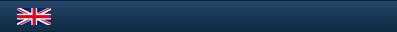Files:
 PAC Monitor - informational sheet
PAC Monitor - informational sheet
(pdf file - filesize 695,2kB)
 PAC Monitor - ELEKTRO-Systemy article from may 2009
PAC Monitor - ELEKTRO-Systemy article from may 2009
(pdf file - filesize 524,5kB)
PAC Monitor – monitoring and registration
The monitoring system with PAC Monitor software uses Ethernet communication interface which is a standard in PAC3200 analysers. The structure of communication network is built with omission of PLC drivers and other devices of automation. In order to minimize building costs of the system it is possible to use already existing company LAN network.
A program part of the system is accomplished by PAC Monitor software with additional modules- PAC Archive and PAC History. Basic version of PAC Monitor registering software cooperates with maximum 15 PAC3200 analysers. Integration of more analysers in one system requires use of extended version of the software (then it is possible to connect 30 PAC3200 analysers). All data available from the network analyser were grouped into four parts.
In Diagnostics part there are presented PAC3200 technical data, detailed statuses from its work and condition of all counters implemented in it with possibility of deleting them.
In Measurements part over 50 measured electric quantities grouped according to the type have been clearly listed. Measured quantities are presented in form of text and in form of graph.
In Settings part PAC Monitor gives to the user a possibility of remote configuration of network analysers. Remote parameterization are subjected: settings determining the way of current and supply measurement, measuring ranges and advanced settings of digital in/output as well as LCD display.
In Limits part limits for measured values are determined. The PAC3200 analyser has the ability of establishing six limits. The user determines a source of limit out of 36 available measurements, value of limit and way of reaction in case of its overrun.
An additional feature of PAC Monitor software is possibility of window previewing of chosen parameter for three network analysers. This feature may be used to monitor the supply or to compare the load of the most important reception.
PAC Archive – preview of historical dataPAC Monitor software has been equipped with the option of archiving measured electrical quantities with possibility of establishing the period of record to database in range from 0,5 sec to 60 minutes. All saved archival data can be looked through and analysed by using additional module called PAC Archive. Data is presented in tabular form with specification of the date and time, the device and localization for which the measurement was made.
Second form of data presentation is graphic form allowing to generate temporal waveforms from the selected period. User has access to four measurement channels and 28 electrical quantities to generate. In addition, one marker (time marker) was placed on the graph, which reads current value of chart in selected time point on the graph. PAC Archive module also has function of exporting archival data to MS Excel spreadsheet.
PAC History – preview of the archive of alertsIn alert part of PAC Monitor software there are screened overruns of all active limits in PAC3200 analysers. Activation and deactivation of every limit overrun is saved in alert file. All saved alerts can be looked through and analysed by using additional module called PAC History. Like in PAC Archive module data is presented in tabular form with specification of the date and time, the device and localization as well as detailed data of every overrun limit.
PAC Energy – energy managementIn version 2.0 of PAC Monitor application a new module has been added. It is designed for analysis of energy consumption, which is continuously archived with specified time interval. In PAC Energy user has the ability to generate reports which show consumption of active, reactive and apparent energy, alike exported and imported and in both tariffs (total of 10 energy types). User can choose periodic reports for all devices, report of selected types of energy for a specific device and a detailed report. PAC Energy module allows user to export archived data to a text file or MS Excel.